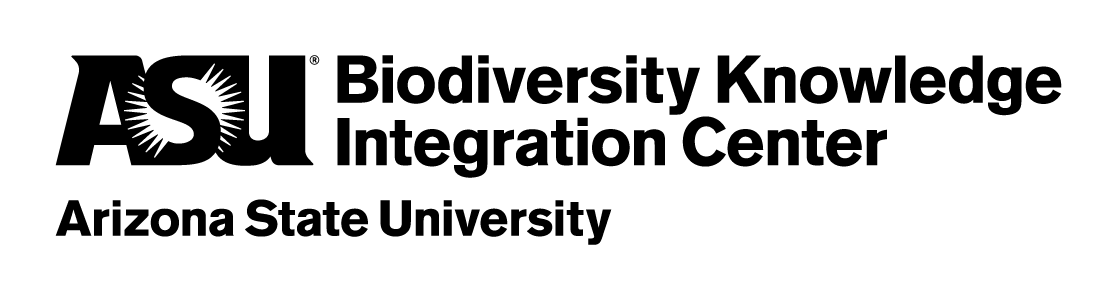How to Use BioGator
Using Checklists
You can easily find lists of species known from particular conservation areas using BioGator.
First, click on "Checklists"
in the main menu. This will take you to a page with all checklists
currently supported in BioGator. Click on "Lake Alice" and you will be taken to a page that
aggregates all existing biodiversity records from the Lake Alice Campus Conservation Area.
These records include both specimens in natural history museums and photographs or other
observations from community science platforms such as iNaturalist
and eBird.
To filter a checklist to a particular taxon, type the scientific name in the Search box at the upper right. For example, searching for "Aves" will generate a list of all known bird species.
To filter a checklist to a particular taxon, type the scientific name in the Search box at the upper right. For example, searching for "Aves" will generate a list of all known bird species.
Find out which campus conservation areas are poorly explored!
If you navigate to checklists for different conservation areas, you can make comparisons
between these to determine, for instance, which has the fewest documented species of reptiles
or fungi. If you compare the checklist for a specific checklist against that for "UF Main Campus"
(available in the drop-down menu under "Checklists" in the main menu), you can determine those
species for a group (e.g., reptiles) that are known from campus but have yet to be documented
in a specific conservation area. With this in hand, you can figure out which species would be
great finds to add to the checklist of that conservation area!
Customized Checklist with Images
It is possible to create a custom checklist with images for any group of organisms in BioGator.
If you navigate to a checklist and search for a taxon (example: "Aves") and click the box for
"Display as images" and then click "Build List," you will generate a list of all of the species
with an image of each species. You can also click the box for "Common names" to generate a page
with common (i.e., non-scientific) names for each species.
To the right of "Build List", there is a small icon for "Print in Browser." If you click this, it will generate a new webpage. If you choose to print this webpage, you should have an option to "Save as PDF." Using this tool, you can create customized checklists with images and common names for any taxon in a checklist in BioGator (e.g., the birds of McCarty Woods).
To the right of "Build List", there is a small icon for "Print in Browser." If you click this, it will generate a new webpage. If you choose to print this webpage, you should have an option to "Save as PDF." Using this tool, you can create customized checklists with images and common names for any taxon in a checklist in BioGator (e.g., the birds of McCarty Woods).
Finding records with Map Search
You can use "Map Search"
to find records of a specific taxon in the state of Florida.
If you click on "Map Search" (available in the drop-down menu under "Search" in the main menu),
it will open a new webpage with a map. In the top left, click on the icon in the "Open Search
Panel" to expand a search box. You can, for example, search for all records of the frog genus
Acris in Marion County by typing "Acris" in the text box for "Taxa:" and "Marion" in the text
box for "County:". This will generate a new webpage that opens in map view with all records in
BioGator mapped. If you again click on the icon in "Open Search Panel", you will find a tab
titled "Records and Taxa" that allows you to explore the details for all specimen and observation
data that were returned by your query. You can download these data as CSV or KML by clicking on
the icons under "Records". In the "Collections" and "Taxa List" tabs, you can reset the symbology
used on the map by species or data source.
Finding images of Florida and UF Campus Biodiversity
You can use "Search Images"
to find images of biodiversity from Florida. This will open a page where you can search by
scientific names or common names (if in the portal). You can, for example, find images of
mollusks from observation data, by searching the scientific name "Mollusca" and selecting
the image type "Image Vouchered Observations."